
i
A STEP BY STEP GUIDE
Exclusive for Dealers and Customers Online Shopping
To help you safely navigate the endless aisles of Online Shopping, we've put together
a handy guide on how to start shopping Online
Let's Get Started ...
01. Creating A New Account
It's quick and easy....
- Click " login " at the right hand of the Website
- Click on " Register Now " and fill in all the relevant details
- Once your registration is done, please check your email inbox ( or spam folder) for the verification link
- Proceed to Log In to Copstore Account after being verified

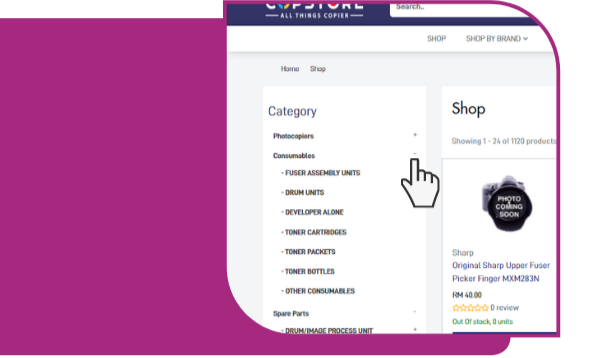
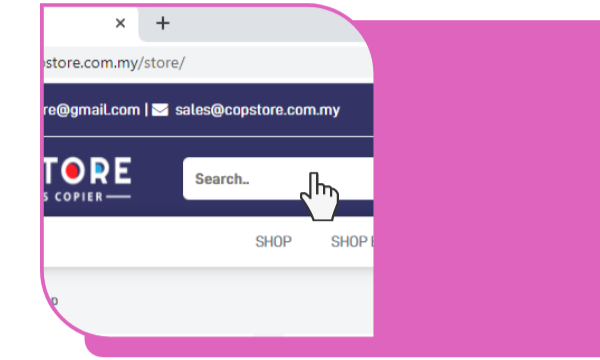
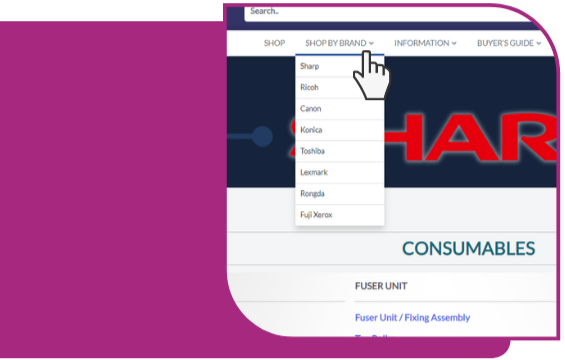
02. How to Navigate Within Copstore
So you've made an account...now what?
FILTER
Upon login, on the left han d side you will be able to see the header " Category " where you can search for your desired items under " Photocopiers / Consumable/ Spare Parts ". Just click on any of the three and a new window will pop up with all the relevant products.
SEARCH BAR
For easy search,
Then proceed to click on "Filter" and the items & products will pop up.
SHOP BY BRAND PAGE
Alternatively, for an easier search for your item(s), just click on " Shop by Brand ". This will allow you to go straight into the particular brand you are looking for.
03. How to Make Your Purchase
D
Once inside the Copstore Homepage, you will see on top of the page menu stating the following: Shop, Shop by Brand, Resources. Buyer's Guide, Common Models, About Us & Contact Us.
Proceed to click on any of the above where a new page will pop out with all the details. Click on "Shop" and photos of products will emerge...and you are well on your way 1st purchase!
Placing and order on Copstore Website is a quick & simple procedure. Follow these few easy steps to your 1st purchase...
Step 1: Adding a product(s) to your cart
So, you've done the hard work & found the item(s) you're looking for. From
here, you can select your quantity and proceed to add to cart.
Step 2: Completing your Purchase at Checkout
Once item or item(s) are added to cart you can proceed to "check out"
Step 3: Pay it Safe
After reviewing your item(s) in your cart, making sure the item(s) and model number are correct, proceed to Check Out & Payment Details.
When paying at the Checkout for the 1st time, card number, expiry date as
well as CVC number at the back of your Credit/Debit card is required.
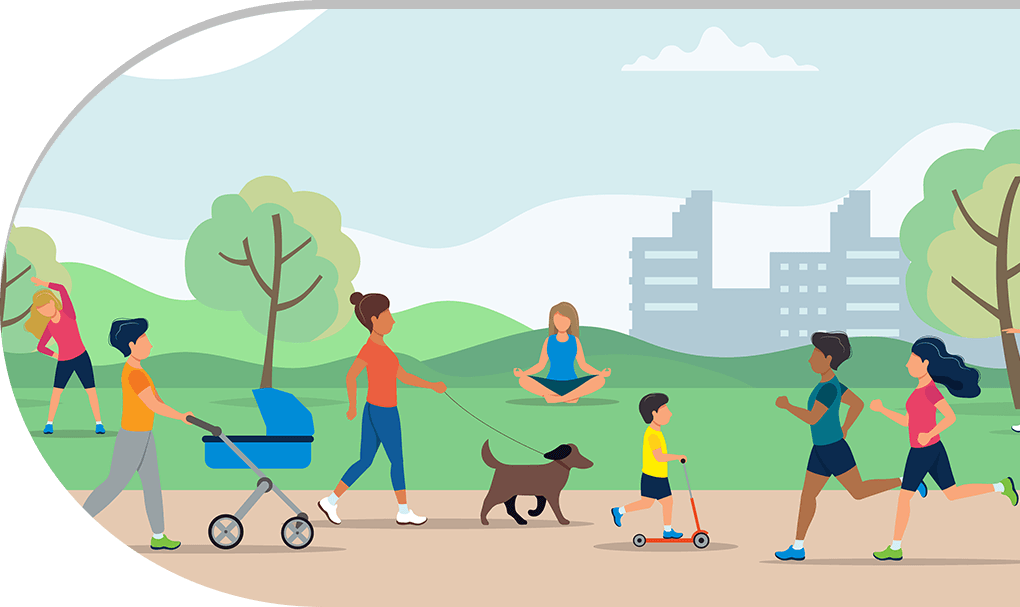
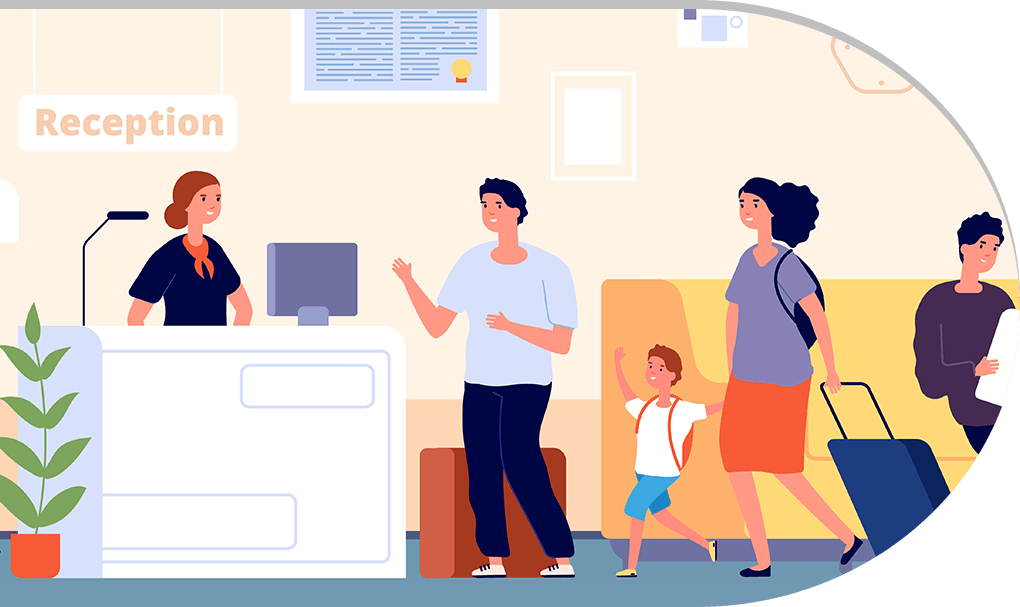
04. Orders & Delivery
V
Place order & choose online payment method at Check Out Page. Enter Credit/Debit Card details & you'll receive a 6 digits verification code (TAC) from your issuing bank. Once your order is placed online you will receive an order confirmation email.
Free Delivery to 100+ locations in Klang Valley (FOC) whilst there will be a minimum charge of delivery fee for areas out of Klang Valley. Our delivery is fast, reliable and efficient within 5-7 working days for Peninsula Malaysia & 7-14 working days for Sabah & Sarawak.
Copstore shopping shortcuts


Adventure

Culture

Sport
Be the first to know of our Discounts, Promotions and New Arrivals!
Tell us about
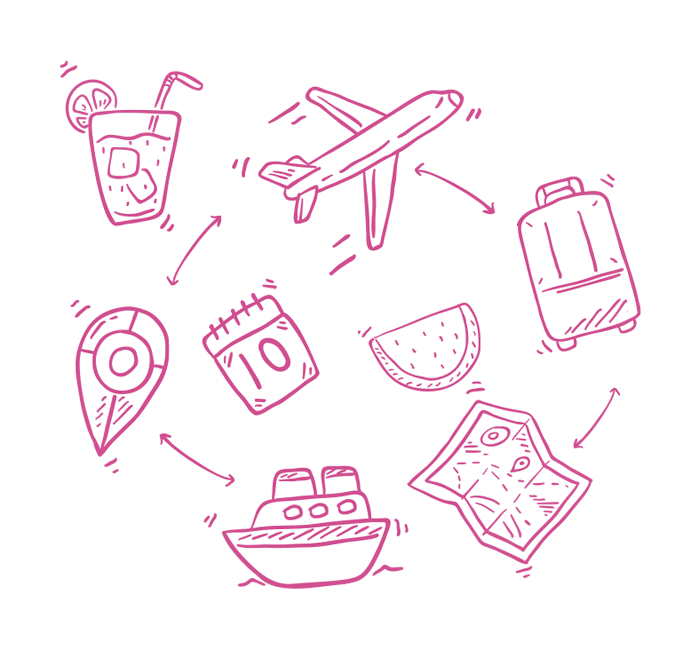
About us
Nullam quis risus eget urna mollis ornare vel eu leo. Etiam porta sem malesuada magna mollis euismod. Donec id elit non mi porta gravida at eget metus. Fusce dapibus, tellus ac cursus commodo, tortor mauris condimentum nibh.
Links
FUN!
A UNFORGETTABLE DAY
MORE EMOTIONS
YOUR IDEAL DAY
Here we are
info@company.com
Newsletter

